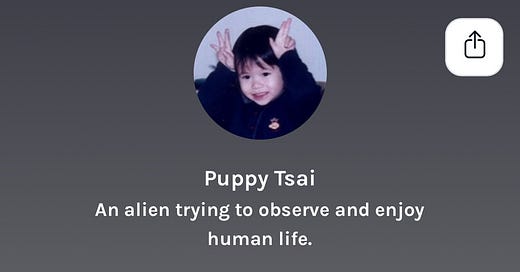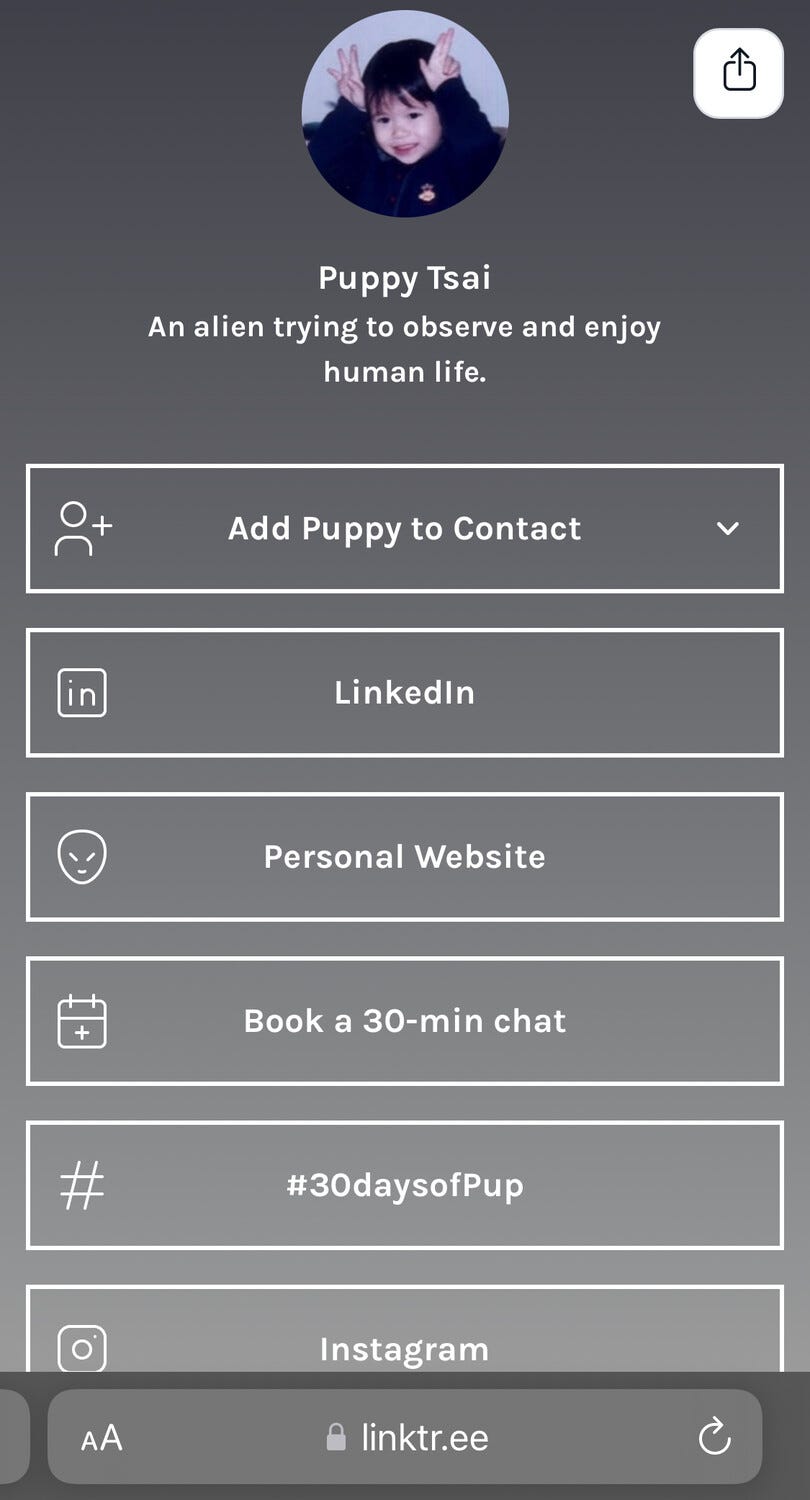(Disclaimer: I'm not affiliated with any of the below-mentioned tools. I just like to find free quality tools to use. The lean way!)
How it started...
Most of you might not know, I'm a business collector since 5 (thanks to my grandpa's influence) and have collected 3000+ business cards. I love not only the cards but also the representations and stories behind them. However, as time goes by, fewer and fewer people use them and there has been a major shift from physical cards to digital ones.
Several months ago, I saw the ad from Linq Card and immediately got hooked - it is an NFC-enabled card that allows NFC-compatible phones (if you can use Apple Pay or other types of tap-to-pay on your phone, then yes, you're NFC-compatible) to tap on the business card and instantly get a link to the person's business profile.
First of all, what is NFC?
Near-field communication is a set of communication protocols that enables communication between two electronic devices over a distance of 4 cm or less.
As much as I want to try out Linq or other competitors, I feel a bit hesitant about spending $11+ on a piece of plastic/paper for a card (more if you want the card to be customized). I walked away from this and then last week I started to google online about NFC and whether I can make one on my own. Then here I am :)
It turned out that I can make one on my own for below $1 per tag (a sticker, coin, or card).
(Of course, if you still prefer handing out physical cards with "digital options", or prefer a more inclusive option as not every phone is NFC-enabled, you can add a QR code to be printed on your cards and people can scan it to find you online.)
Below is the step-by-step guide:
0. make sure you have an NFC-enabled phone 🤣
If you don't have an NFC-enabled phone, you can still finish step 1 and then use the link to generate a QR code to use. Same result!
1. Create Your Digital Profile
There are tons of digital business card platforms that let you do this. Since this article is about going lean, DO NOT spend any money on such a digital profile!
I personally use linktree because it's free and super easy to use. I also like how simple the page is:
You can include a profile picture, your name, and a short bio or a headline.
If you click on the "Add to Contact" option, your phone will just open up a pre-filled add new contact page for you and you only need to hit save.
Add any other relevant links that you prefer, like a personal website, LinkedIn, Instagram, portfolio link, Calendly link, etc.
Linktree has many cool options but I'm only using the basic ones and I feel it is sufficient for me.
2. Buy Empty NFC 215 Tags
There are many options on Amazon, you can choose if you want stickers, coins, cards, etc shapes. I'd suggest picking the kind that best suits you (like if you prefer a card to carry in the wallet? or a sticker on the back of your phone (not near your own phone's NFC scan area)? etc).
3. Download An App Than Can Write NFC
Just search in your app store (NFC writer) and there are many options. I found a free tool that is easy to use and has other options where you can play with your redundant empty NFC tags (because most of them are sold in batches 🤣) called NFC Tools.
4. Follow The Instruction of The App - Only Tap When Instructed To
There are a few sub-steps here, depending on the app you're using. But the general idea is:
Set up the link that you want to write into the tag first. (In NFC Tools, that is to "Add a record" inside "Write")
Press "Write" (and the app would ask you to tap the empty tag)
Hold the empty tag on the back of your phone (top) until the app finishes writing
Done
5. (Optional) Take your partner's phone and tap on the tag to test 😆 with their permission, of course
Make sure to mark the tags that are written so you don't mix them with empty tags.
Other NFC Ideas:
There are many cool NFC ideas:
Tap to connect to the WiFi (if you are an Airbnb host or often have guests)
A shortcut (such as tap to open google map and start navigating)
Tap to add a contact directly
Tap to send SMS
Tap to call mom
...more!
Thanks for reading! Any questions or feedback? Let me know in the comment!
(This post was originally posted on my LinkedIn)